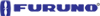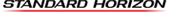GPS Units - Accessories
Autopilots - Marine
Cameras
Chart Plotters
Communications
Dash Cameras
EPIRBs & PLBs
Fitness, Sports & Golf
Fishfinders
Garmin Fitness
GPS-Fishfinders
GPS-GMRS Radios
Maps & Software
Hiking & Handheld GPS
Wearables
Laptop & Tablet GPS
Marine Electronics
Motorcycle Units
Network Systems
Off Road GPS
Radars
Safety Equipment
Starlink Mounts
Stereos & Speakers
Top Choice Products
Tracking Devices
Trolling Motors
Truck & RV GPS
VHF Radios
Accessories
Garmin Accessories
Marine Accessories
Transducers
Actisense
B&G
BilgeBuddy
C-Map Charts
CMOR Charts
Flir Thermal Imaging
Fujinon Marine Binoculars
Furuno Marine Electronics
Fusion Stereos
Garmin GPS
Icom Marine Radios
JL Audio
KVH Satellite TV
Lowrance Electronics
Lumishore LED Lights
Magellan GPS Systems
Navionics Charts
Ocean Signal
Pelican Lights
Poly Planar Stereos
Raymarine Electronics
Scanstrut
Seaview Mounts
Shakespeare
Simrad Marine
Sionyx
Si-Tex Marine Electronics
Standard Horizon
Superior Life Saving Life Rafts
USGlobalSat
Veratron
Vesper Marine
Should You Repair or Replace Your GPS Equipment?

You just yelled at your GPS device with language only a sailor would be proud of; blaming it for getting you lost when you’re late but what about when you're really having GPS troubles? Before you chuck it out the window, or use it as a door stop, try these steps first before you buy a new one.
The Device Won't Turn On
You repeatedly hit the power button but nothing happens. Try this approach:
1) Make sure your battery has been charged for over 2 hours and that the battery light is on during the entire charging process.
2) Press and hold the button for 30 seconds until the unit starts.
Faulty Application
When you turn on the unit and a big red or white cross appears; the application running the device has faulted. The application might need to be reinstalled:
1) Charge the unit for about 2 hours.
2) Install the correct application supported by the unit, on your computer.
3) Start the software download by clicking on the appropriate software. Do not disconnect the unit as the software is downloaded. (Always make sure you have direct connection to the computer by using the USB port on the computer and not a USB hub.)
4) After a complete download of the software, disconnect from the computer, and turn on the device. After a proper download, the unit should start normally.
No Satellite Signal
The device is on but no GPS satellite signal appears. Before you panic, wait about 5 minutes; however, it can take up to 45 minutes. Sometimes, if the unit has not been used for a while or was turned off in one area and turned on in another area, it will need a little while to triangulate using 4 satellites to verify its position.
Another reason the component might not have a signal can be the materials in the windshield. Some cars are equipped with athermic heat reflecting material in the windshields which can block signal reception. Conduct a test to see if that is the reason by holding the unit outside of the vehicle, if the device’s signal comes on, then you will have to place the GPS device somewhere else in the car.
Recalibration
You touch the device and the screen doesn’t respond, or it gives you an inaccurate response. Again, before you chuck in on the side of the rode, recalibration might be just the ticket. Every GPS company will have a different set of instructions so consult your manual but this gives you an idea of where to begin.
1) Go into your menu, hit the set up icon, then hit Tools, next tap on Display and press Begin Screen Calibration.
2) If that doesn’t work, you may need to update the software application.
Scratched Screens
Scratched screens are a common occurrence, fingernails or the accidental key scratch. A simple remedy will suffice. First, ascertain if your screen is glass or acrylic then tape off the area. If it is plastic or acrylic use a dab of toothpaste and rub it into the scratches, for about ten minutes. For glass, use what jewelers use, diamond paste. Both pastes follow the same procedure.
For superficial or hairline scratches, after the screen has been cleaned and buffed; be sure to apply a screen protector to prevent future damage. Those tiny scratches will be a thing of the past.
If you have tried all of these suggestions, for the various problems, and have consulted with customer support for your GPS device and it still does not work; it might be time to replace your device and use it for a doorstop.