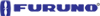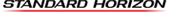GPS Units - Accessories
Autopilots - Marine
Cameras
Chart Plotters
Communications
Dash Cameras
EPIRBs & PLBs
Fitness, Sports & Golf
Fishfinders
Garmin Fitness
GPS-Fishfinders
GPS-GMRS Radios
Maps & Software
Hiking & Handheld GPS
Wearables
Laptop & Tablet GPS
Marine Electronics
Motorcycle Units
Network Systems
Off Road GPS
Radars
Safety Equipment
Starlink Mounts
Stereos & Speakers
Top Choice Products
Tracking Devices
Trolling Motors
Truck & RV GPS
VHF Radios
Accessories
Garmin Accessories
Marine Accessories
Transducers
Actisense
B&G
BilgeBuddy
Blue Sea Systems
C-Map Charts
CMOR Charts
Flir Thermal Imaging
Fujinon Marine Binoculars
Furuno Marine Electronics
Fusion Stereos
Garmin GPS
Icom Marine Radios
JL Audio
KVH Satellite TV
Lowrance Electronics
Lumishore LED Lights
Magellan GPS Systems
Navionics Charts
Ocean Signal
Pelican Lights
Poly Planar Stereos
Raymarine Electronics
Scanstrut
Seaview Mounts
Shakespeare
Simrad Marine
Sionyx
Si-Tex Marine Electronics
Standard Horizon
Superior Life Saving Life Rafts
USGlobalSat
Veratron
Vesper Marine
“Smear Campaign”
Seven Strategies For Keeping Your Electronics Displays Clean
After a few coastal cruises or fishing trips, it’s not uncommon for the displays on a boat’s chartplotter, fishfinder, radar or Multi Function units to end up covered with smudges, smears and fingerprints. And with manufacturers moving to touchscreen or hybrid touchscreen display technology, the need to keep screens clean will be even more important as boaters and fishermen routinely tap and drag their grimy digits across their boat’s numerous LCDs.
“Today’s color LCD displays are bigger, bolder and higher resolution than ever, and they provide an amazing amount of information to boaters. However, they can’t perform their best if they’re all dirty,” said Scott Heffernan, Sales Manager for The GPS Store. “This is an area of routine maintenance where many boaters look the other way; more willing to squint through the dirt or change their distance/viewing angle rather than address the problem. Keeping your boat’s displays clean isn’t rocket science — but you can actually cause permanent damage if you do it incorrectly,” added Heffernan.
Here are seven simple steps offered by Heffernan and The GPS Store team:
Mind your hands. Just making sure you wash, rinse or at least wipe off your hands before reaching for that knob, button or touchscreen display can go a long way to keeping things from getting dirty in the first place. This is especially true for anglers who’ve been handling bait or unhooking fish — but any boater has the capacity to smudge up screens with skin oil, sunscreen or just dirt picked up from boat surfaces.
Don’t wipe dry. Okay, we’ve all done it — grabbed the tail of our T-shirt, a used napkin from lunch or whatever happens to be handy to quickly wipe off anything from fingerprints to fish scales. Wiping a dry screen this way is a bad idea. Anything on the display — salt crystals, dust, scales — becomes an abrasive agent and can cause permanent scratching to the LCD surface. Considering that “handy” things are often already dirty and paper towels are made from wood pulp/fibers and are inherently abrasive, you can do more harm than good.
Use the right stuff. Internet message boards are full of “home remedies” for cleaning marine electronics displays — Windex, vinegar, furniture polish, metal polish (seriously). Do you really want to trust your high-dollar radar or sounder screen to something just because some stranger said it worked? Chemicals and abrasives can remove the UV coating from your unit’s display and/or leave residue. Several companies now make marine LCD cleaners designed especially for the job. One we carry is Whoosh Pocket Screen Cleaner (Comes with spray cleaner and cleaning cloth.). Some electronics manufacturers offer their own branded cleaning solutions/products, and you can’t go wrong using these.
Use clean water in a pinch. If proper cleaning products aren’t available, clean, fresh water can be used to remove salt and grime before wiping. Use a fine-mist spray bottle or, in a pinch, gently dribble bottled water over the display from the top. Use a soft, clean microfiber cloth to wipe clean.
microfiber cloth to wipe clean.
Power down. Turn your electronics off when cleaning the displays. You’ll be able to see and remove all dirt and fingerprints better. In addition, heat from the displays can evaporate the cleaner before it can do its job. This is also a good reason not to clean your electronics in direct sunlight.
Easy does it. Don’t press down too hard when wiping LCD displays off, as this can cause damage and increase the chance of scratching if the screen or cloth is dirty. Re-apply cleaner or use additional specialized wipes on stubborn smudges, rather than bearing down.
Go undercover. Most electronics come with hard protective covers for storage — use them. If you clean your displays at the end of each trip, you’ll avoid letting dirt, skin oil or grime harden before the next trip. Pop the covers on after cleaning, and you can start your next trip with clean and clear displays.
For more useful information about marine electronics products, how to use them and how to get the most from them, contact the experts at The GPS Store, Inc. at (800) 477-2611 or visit online at www.TheGPSStore.com.
back to top